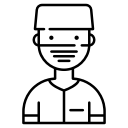Table of contents:
- How to register for BPJS Health online
- 1. The list process fills in personal data
- 2. Select the class and health facility facilities
- 3. Save personal data
- 4. Process payments and be registered as a participant
- 5. Take the card at the nearest BPJS Kesehatan branch
- What services can be obtained from BPJS Kesehatan online?
- 1. Health services in clinics or health centers
- 2. Referral health services in hospitals
- 3. Childbirth
- 4. Ambulance
- Moving health facilities is easy using BPJS Kesehatan online, here's how
Making BPJS Kesehatan now doesn't need to have to come in line to the nearest BPJS office. You can register directly on your cellphone or in front of a computer screen via the new online BPJS Kesehatan service. How do you register for BPJS Kesehatan online? Check out the following method.
How to register for BPJS Health online
Not everyone has time to queue from morning to noon. Therefore, the Social Security Administering Body provides an online registration service that makes it easier for you.
Register for BPJS Kesehatan online is not difficult, and the requirements are easy. You only need to have a computer or cellphone device as well as an e-mail account and an active and contactable cellphone number. You also need to prepare some personal files that will be used as personal data in your online BPJS Health account.
Prepare the necessary files and devices to be used, then follow the steps to register for BPJS Kesehatan online below:
1. The list process fills in personal data
First. open the BPJS Health online website page here. Please fill in your personal data according to the personal files you have correctly. Includes data regarding complete address, date of birth and Identity Card number (KTP)
2. Select the class and health facility facilities
After filling in your personal data, now you have to choose a health facility class, a choice of hospital for referral, and a final attachment for foreign nationals who want to get BPJS Health facilities.
Choose the health class according to your wishes, starting from class I, II, III. Keep in mind, the monthly fee varies.
3. Save personal data
After entering personal data, save and wait for a registration reply from BPJS Kesehatan. Usually BPJS Kesehatan will send you a number virtual account from email. Please check e-mails periodically and print the attachments.
4. Process payments and be registered as a participant
After the process of storing your personal data, now is the time for you to pay the BPJS Kesehatan initial premium. You can pay by bank or post office. Don't forget to bring a number virtual account when about to pay to the officer.
After the payment is complete, please print and save each proof of payment. Now you are registered as a BPJS Health participant. Please check your email again to get an electronic BPJS Health card that you can print yourself.
5. Take the card at the nearest BPJS Kesehatan branch
You can also go to the nearest BPJS Kesehatan branch office to the card printing section to collect ID cards. Provide files such as registration form, number virtual account, as well as proof of payment to officers.
What services can be obtained from BPJS Kesehatan online?
As an Indonesian citizen who obeys the rules and pays dues according to his obligations, of course you are entitled to equal health services. If you are registered as a member of BPJS Kesehatan online, you will get various facilities that can be used for life.
Here's what you can get:
1. Health services in clinics or health centers
First level health services (according to the class you choose) include:
- Free health service administration fee.
- Get promotive and preventive services. For example, such as consultations, routine immunizations, family planning programs and health checks to see if there are risks of disease and prevention.
- You are entitled to a medical examination, treatment and consultation.
- You are entitled to general medical treatment, surgery or not.
- You are entitled to services for drugs and medical materials
- You are entitled to a blood transfusion according to your medical need.
- You are entitled to a first-level laboratory diagnostic examination.
- You are entitled to inpatient facilities according to BPJS Health classes and according to a doctor's referral.
2. Referral health services in hospitals
This referral level referral health service includes consulting services, inpatient care or surgery at the hospital. What can you get?
- Health service administration costs.
- Examination, treatment, and consultation with specialists and subspecialists.
- Medical actions that require both surgical and non-surgical specialists in accordance with a doctor's referral.
- Medicines and consumable medical materials (for example, intravenous fluids).
- Supporting services that require a certain advanced diagnosis as recommended by a doctor.
- Medical rehabilitation.
- Blood services, such as providing blood bags.
- Clinical forensic medical service or post mortem to diagnose and seek evidence of criminal acts from patients who have been injured due to certain crimes.
- Providing services for body care for patients who die after being hospitalized at a health facility in collaboration with BPJS Kesehatan. However, the services guaranteed do not include the casket and hearse.
- Treatment in the usual inpatient room.
- Inpatient care in intensive rooms such as ICU.
3. Childbirth
Childbirth or births covered by BPJS Kesehatan in health facilities at the first level or at the advanced level only apply to the third child, regardless of whether the child is born alive or dead.
4. Ambulance
Ambulance facilities are the responsibility of BPJS Kesehatan and are only provided for referral patients from one health facility to another with the aim of saving the patient's life.
Moving health facilities is easy using BPJS Kesehatan online, here's how
Sometimes the health facilities you have chosen do not suit your conditions. For example, you want to move to a health facility because the first choice health facility is located too far from your house. Then, you can change it. However, you have to be careful, because changes to health facilities can only be changed once.
The following are several stages of moving to the BPJS Health facility via online or the JKN (National Health Insurance) application:
1. Download or download application mobile JKN on your mobile
2. Register by entering some personal information such as:
- BPJS Health card number
- ID card number
- Date of birth
- Biological mother's name
- BPJS Health online account password
- Phone number
3. Then enter or login by using the BPJS Health card number or e-mail that has been registered.
4. Select the menu "Change Participant Data". Some of the data that can be changed online are:
- Number
- BPJS Health Class
- Faskes 1 (Remember! This can only be changed once)
5. If you have selected the change facility, you will automatically get a verification code that will be sent to the registered email or mobile number.